Jul 22
Getting your Huawei modem working with Mac OS X Mountain Lion and Lion
You know the part before the upgrade where they tell you to check all of your applications before you upgrade? Well, last night I decided that it would be a great idea to upgrade my Mac from Snow Leopard to Lion. Turns out that perhaps wasn’t so great an idea after all when my Huawei USB 3G modem dongle decided that it wasn’t going to work since it wasn’t relevant for the new 64-bit only kernel. Oops, I should have checked first. But it isn’t a complete disaster!
Update: This appears to also work with Mountain Lion as well according to some comments at the bottom. It may not work for everyone but it does appear to work for some.
After frantically using Google to find a new driver to install and digging around the Huawei site trying to find a replacement driver I was getting to the point of doing some modifications to the com.apple.boot.plist file and restart my Mac with the i386 kernel instead of the x86-64 one that appears to now be the default.
In my many searches for a Mac OS X Lion compatible driver, I managed to find the following from mobile provider “3” in UK. The link, http://ask3.three.co.uk/mbbdocs/drivers/apple_drivers.html, contains a link to “dongle drivers” for “Huawei dongles” that work for Mac OS X Lion (10.7). Sounds like a winner!
So I download the zip file and it extracts out to leave me with a “3Connect Installer”. Not quite what I want however all is not lost. You see applications on Mac OS X are actually folders in disguise commonly referred to as either “bundles” or “packages”. So right click on the “3Connect Installer” and select “Show Package Contents”. This opens up a view with only “Contents” listed, foiled? Don’t worry, double click into that directory and then into the “Resources” directory. Here we find a “mobilemanager.mpkg” file. Now “mpkg” is a package which means it has more goodies in it.
So we right click on this and select “Show Package Contents” again. We’ve got our “Contents” folder and inside that we want to go to the “Packages” folder. In there two packages exist: “mobile_manager_application.pkg” and “huawei_universal_425_05.pkg”. Now if you’re like me, everything is setup already – you just need the driver. So I skipped the mobile manager application and just double clicked on the “huawei_universal_425_05.pkg” file and installed it.
After installing the Huawei Universal package, the next time I plugged in my Huawei E160 into my Mac it was detected and worked perfectly fine.
So if you’ve just upgraded to Lion (now Mountain Lion too) and are trying to work out how to get your Huawei modem working properly with it, these instructions worked for me and I’m using it to write this post.
Update: It looks like *99# works rather universally as a telephone number for getting the modem to work. On Mountain Lion this is what the Network Preferences screen looks like:
Update 2: From Simon Hilton in the comments: If you are on Orange UK, you can download the dongle software for E160, E1752, E173, E367 & MF636 that will work with Mountain Lion from here: http://help.orange.co.uk/orangeuk/support/personal/475051
579 comments579 Comments so far
Leave a comment

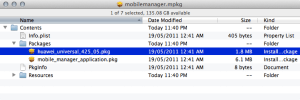

Man, thank you so much!
I’m using OS X Mavericks 10.9.2 and didn’t need to download the package; Huawei connection was avaiable in configuration. I did the settings with *99# and connected.
Pretty simple and it’s working!
Thanks again!
Thanks a ton Sam. Your detailed step wise solution, has saved all the trouble for me. I was running pillar to post for the past 2 days and both Apple and Reliance said NO. Reliance is the most unreliable organization, as they intend only to sell their products, after putting their customers in trouble. They said clearly that you have to buy a new product. I said then why Reliance, I will buy anything except Reliance then.
Now that you have helped me overcome this problem, I will continue with the product as long it works. But I swear NEVER to buy a Reliance again.
Thanks again Sam.
Best wishes
None of the above works for me. I have had these problems since upgrading to Mountain Lion on my old Macbook Pro.
Now I have a MacBook Air running Mavericks and an E393u-12 dongle (for the last 18 months)
I have downloaded drivers from all suggested sites and tried to install them.
The installed ones do not work.
The pkg from Huawei’s site is broken and cannot be opened.
I have just about given up now. I don’t want to change my dongle as the performance is great.
My solution is to get a mobile router. I use a TP-Link one. I can power it from the USB and simply plug the dongle into it. It works fine wherever I am in the world.
My only slight gripe is that I cannot send / receive sms as I would be able to using Mobile Partner but at least it works and my internet is really fast here in Singapore.
So, if it isn’t working for you, check out the TP Link routers.
Hello;
Thank you for the file but it doesn’t work for me.
I installed it on my macbook pro but it is not displayed in the préférences menu. How to get it displayed in preferences?
Sincerely
E1552 on 7/13/2014 this solution still works for Mavericks 10.9.3. Thanks.
E1552 on 7/13/2014 this solution still works for Mavericks 10.9.3. Orange Spain prepaid. Thanks.
Hey Sam! Thank you so much, you made my day !
I need help from you. I have Apple iBook G4. I wanted to install fresh copy of Windows 7 but even it failed to Boot from Cd rom. I also tried to us it as it’s but even i failed to install browser like “mozila, opera”. If i download it, there is no any way to install it.
I request help for me to install Windows iam used to know instead of Mac OS X even my friends can’t us my iBook. I am waiting to read from you soon please.
Faithfull
Smith..
Thanks so much for this one!
I wanna call you St. Moffat if I may 🙂 You saved my day too!
aha! Best tip ever – Right-click to “Show package contents”
Thank you very much sir. It worked for me.. I can now use photon plus on mac.
Thank you once again.
Thank you !
but my problem with o2 ZTE modem when i ran this app telling me that your modem is not detected i unplug it and re plug it but never working restarting my mac reebot also not working
help me please I’m about to destroy my mac because it works perfectly with my windows and the o2 service said that it should work with mac too
thank you
[…] eventually solved it by following Sam Moffatt’s instructions here, which involves downloading a dongle driver package from Three (UK) and drilling down into the […]
Thank you, thank you once again. you have sorted my problem with the above solution.
Thank you Sam,
I used this method about 2 years ago on 10.7 and found it again today for 10.10. Excellent blog and cuts out the bloatware.
Cheers,
You are the Boss. THanks a Mil. Worked for me in Nigeria
u made my connection after 8 hour-no-hope searching!!!!!! your avice works almost 5 years!!!! so its eversome!!!
[…] http://pasamio.com/2011/07/22/getting-your-huawei-modem-working-with-mac-os-x-lion/ […]
Thank you so much.
I tried your steps and it works…
The local service provider MAXIS Malaysia Technical team could not even help me at all.
I guess it is their gimmick to get me to change to another package.
Thanks so much for helping me. This save me a lot of money and saved me from getting conned into another package.
However, I am not sure why when I try to use my Microsoft Outlook the modem is not strong enough to let me use this email but if it was the internet sites it is fine…
Thank you thank you thank you
GBU
Worked like a charm on mountain lion am in Kenya. Thanks!
Hi does this work on Mac 10.10 Yosemite? I tried but it doesn’t seem too..can anyone help?
…many thanks. Finally that was the only posts that helped me!!!
and I just installed new macOS 10.12 and I’m looking for this driver, my Huawei e367 doesn’t wrok.
Given 10.12 is pre-release it’s possible there are backwards incompatible changes in it that are preventing the older drivers from working and you might need to wait for a newer driver to be released.
Anyone knows if 10.12 compatible drivers are available anywhere ?
Cannot find drivers for Huawei E160E usb-dongle working under MacOS 10.12 😉
Anyone more successful?
sam please i update to sierra and my huawei modem is not being recognized on my MacBook pro
pls help me out
I’m sorry I can’t really help you out as I’ve moved on from using my old Huawei stick. Sorry!